Panelo
Bookmarks
An ultra minimalist bookmarks dashboard. See all of your bookmarks on one page. We offer simple grouping, but no other tagging, searching, or metadata features to bloat the screen, providing a compact and scalable interface. And we're completely free, with no sort of 'pro account' upgrades.
Features
- Access bookmarks from any computer / phone
- Import bookmarks from any major browser. Export bookmarks into browser format anytime
- Create multiple tabs (dashboards) to separate bookmarks for different projects
- Create a read-only public share link for any tab (dashboard)
- Drag-and-drop arrangement of groups and icons
- Privacy guarantee, I'm not sharing your information with anyone. You don't even need an email to sign up, only to reset your password if needed.
- LAN links work (for self-hosted apps)
- Free. No Ads
We do not have a mobile app, but you can bookmark us on your phone and drag that bookmark to your desktop like an app. You could even bookmark your own share link, because then you would never need to sign in to view it, you just wouldn't be able to make changes.
Getting Started
A dashboard is generally read-only most of the time, so the editing buttons are not on the main UI taking up space. Instead, most things you can edit by right clicking on them (long press on mobile).
When you first load the interface, you will have an empty tab. To create your first group or import your bookmarks.html, open the side menu by clicking anywhere along the top of the page (see img).
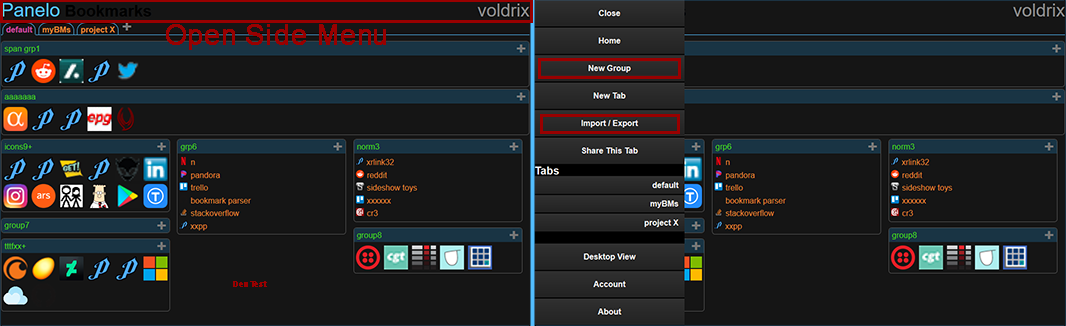
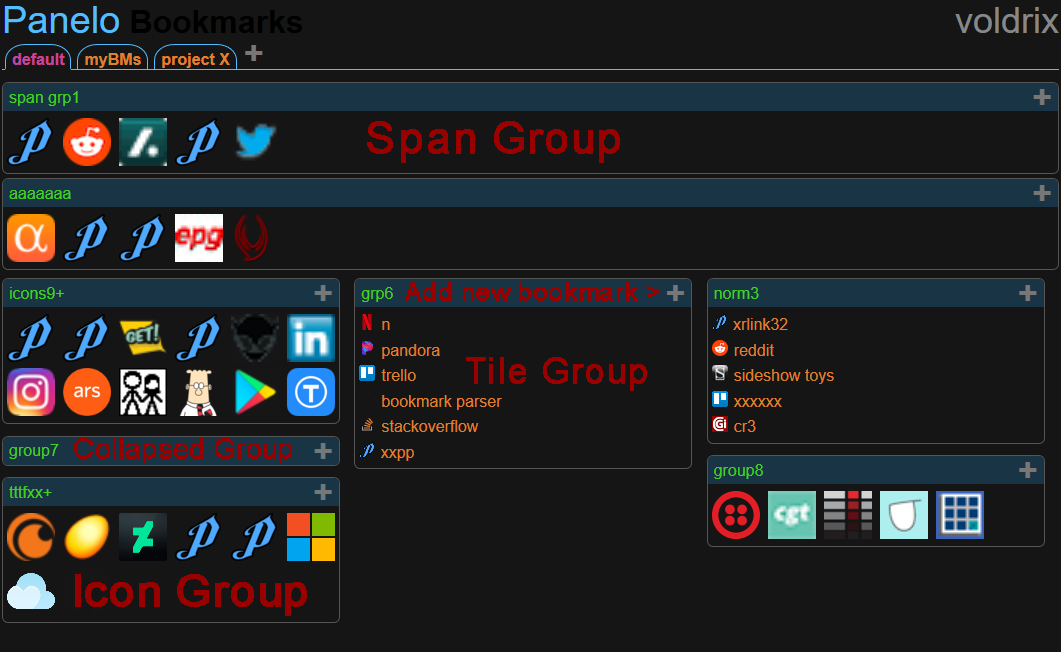
Desktop View
We have a second interface that works just like a computer desktop. Arrange your icons however you like, add folders, even set your own custom background image. You can switch between the two interfaces, but your links will be unique to each. This interface is currently still under development.
About
This project is defunct. It was just a learning project from long ago.